BackDate: Sun, 02 Dec 2007 11:53:37 -0800
X-Priority: 1 (Highest)
From: "Marcel (Felix) Giannelia"
To: all users
Subject: SKEENA.NET: SERVICE ADVISORY (Old mail import)
Hello All,
All of the mail that was stored on the previous mail server in Terrace
has now been imported into your accounts. It is in a folder called
'oldmail' -- the folder is accessible via webmail or IMAP.
Webmail users can skip the next paragraph and the list of
instructions.
If you use POP3 to download your mail -- most of you who use an e-mail
program like Thunderbird, Eudora, Mac Mail, (or, Goddess forbid,
Microsoft Outlook) are using POP3 -- follow this procedure:
1. Log in to webmail at https://mail.skeena.net/
2. Go into the 'oldmail' folder (in the sidebar at left)
3. Click the [Show All] link above the message list
4. Click the checkbox to the left of the From column header (this
selects all messages)
5. Click the MOVE button (next to a drop-down that will say INBOX)
to move all the messages to your inbox. The next time you check
mail in your e-mail program, all of the messages will be
downloaded.
The old mail was put into a separate folder to avoid flooding your
inbox without warning.
If you have any problems accessing the old mail, or if you don't have
an 'oldmail' folder (and you remember having mail stored on the old
server), please contact me (you can reply to this message).
Trash and Spam folders were not imported -- please contact me if you
need access to those.
Regards,
Marcel "Felix" Giannelia.
Back
 Victoria: Light Rain, 9.5° C
sunrise: 07:15 sunset: 17:41
Terrace: Light Rain, 1.4° C
sunrise: 07:48 sunset: 17:48
Victoria: Light Rain, 9.5° C
sunrise: 07:15 sunset: 17:41
Terrace: Light Rain, 1.4° C
sunrise: 07:48 sunset: 17:48
